Searching for Records in User Contributed Trees
By Geoffrey Slinker, Ancestry Employee
The postings on this site are my own and do not reflect the views or opinions of Ancestry.
User Contributed Trees are also known as Public/Private Member Trees or Family Trees. These are the trees that Ancestry users build.
Users may or may not be correct in the data they enter. Finding records to support a birth date or some other event is important.
To search the "public" member trees go here https://www.ancestry.com/search/collections/1030/.
I would like to find some records for Abraham J Lincoln.
Consider the first result.
By clicking on the source the User Interface draws arcs to show what data in the record is associated to the person. From this we can see that the 1880 census is giving information on the parents, the birth, and the residence of Abraham J Lincoln in 1880.
Click "View" on the record and review the record and save it to someone in your tree the same way you would have done if you had found the record via "record searching." After looking over the record click "Save" to bring up the "merge" interface to add the data to your tree.
This approach for finding records is easy and often brings back many different record types that are consider to be genealogically important.
Now, if no one has attached any records to a person then this approach will not find any records, but it still might find clues that can then be used in record searching.
In this example these records were found:
The postings on this site are my own and do not reflect the views or opinions of Ancestry.
Searching for Records in User Contributed Trees
User Contributed Trees are also known as Public/Private Member Trees or Family Trees. These are the trees that Ancestry users build.
Users may or may not be correct in the data they enter. Finding records to support a birth date or some other event is important.
To search the "public" member trees go here https://www.ancestry.com/search/collections/1030/.
I would like to find some records for Abraham J Lincoln.
Click the link "4457 trees" or the link "View all", either will go to the same place.
Notice the first user contributed data has 8 records associated with their tree node.
Click on the link that is the name of the node and has the title of the tree, "Abraham 'Jack' Lincoln from tree the Project Tree. It is at the top of the first result.
Notice the middle column of "Sources". These are the items that I am interested in. Click on the "1880 United States Federal Census".
Click "View" on the record and review the record and save it to someone in your tree the same way you would have done if you had found the record via "record searching." After looking over the record click "Save" to bring up the "merge" interface to add the data to your tree.
This approach for finding records is easy and often brings back many different record types that are consider to be genealogically important.
Now, if no one has attached any records to a person then this approach will not find any records, but it still might find clues that can then be used in record searching.
In this example these records were found:
Let's compare that to the results returned from "Record Search".
Compared to the Public Member Tree search, the Record Search does not show the diversity in the results across different record types. Record Search, in this instance, showed a "Find A Grave" result and then several "Newspapers.com" results.
In the record search we could filter categories on the left, or change the result organization by choosing "Categories" at the top right.
Now you can explore the different types of record results.
Conclusion
Searching "User Contributed Trees" is another way to find Records on Ancestry.com. For a new user this approach may be more intuitive.
So don't ignore searching user contributed data!












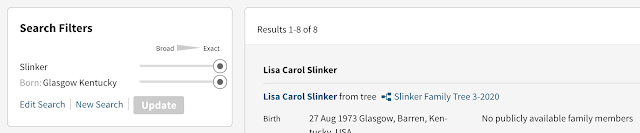

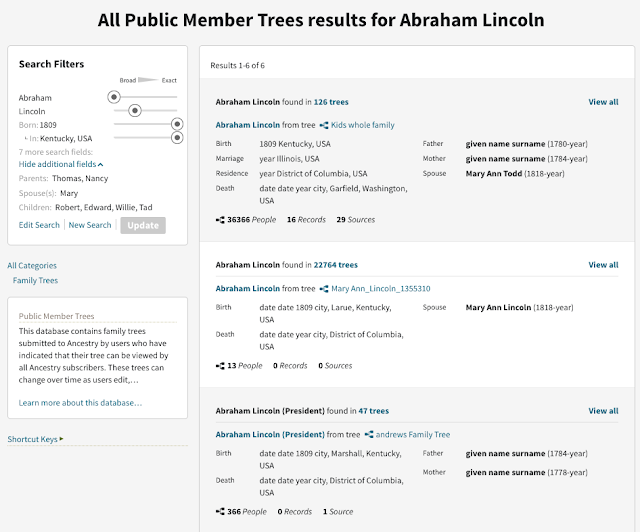
Comments
Post a Comment