Member Tree Searches - When Places don't match
The postings on this site are my own and do not reflect the views or opinions of Ancestry.
The place for an Event may not be found in the "place system". This leads to what are known as "normalization" issues.
Consider this normalization example where the user can enter any of these:
- Glasgow, Barren, Kentucky
- Glasgow, Barren County, Ky, USA
- Glasgow, Barren Co, Ky, USA
All of those represent the same place. Therefore when the data is entered it is normalized into one representation.
- Glasgow, Barren, Kentucky, USA
That is "normalizing". That way no matter which representation of the place you use it will convert to the normalized place and then any data that has that normalized value will be found in a search query.
https://www.ancestry.com/search/collections/1030/?name=_Slinker&birth=_Glasgow+Kentucky&birth_x=_1-0&count=50&name_x=psi_1
https://www.ancestry.com/search/collections/1030/?name=_Slinker&birth=_Glasgow+Barren+Ky&birth_x=_1-0&count=50&name_x=psi_1
The system that normalizes the places may not know of a specific place. The place data is always growing and changing. So what happens when a place is not known?
Here is an example. Please note that at the time of publication of this blog that the places were as described. The system is constantly improving and this example may not be the same in the future.
https://www.ancestry.com/search/collections/1030/?name=John_Coleman&birth=1817-10-5&birth_x=0-0-0&count=50&name_x=psi_1
If you go to the result you see the place is "Foxton, Leicestershire, England".
Here are the results!
https://www.ancestry.com/search/collections/1030/?name=John_Coleman&birth=1817-10-5&birth_x=0-0-0_1-0&count=50&keyword=Birth+Foxton,+Leicestershire,+England&keyword_x=1&name_x=psi_1
Since the results shows John Coleman we can see he died in Market Harborough. So if I change this search to be for a death in Foxton, Leicestershire, England it should not find John Coleman because he did not die in Foxton, Leicestershire, England.
https://www.ancestry.com/search/collections/1030/?name=John_Coleman&birth=1817-10-5&birth_x=0-0-0_1-0&count=50&keyword=Death+Foxton,+Leicestershire,+England&keyword_x=1&name_x=psi_1
Historical Places - Cities that Change Name
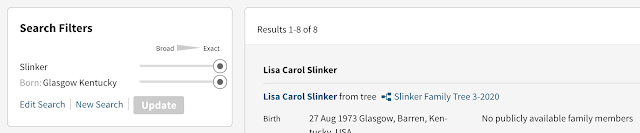









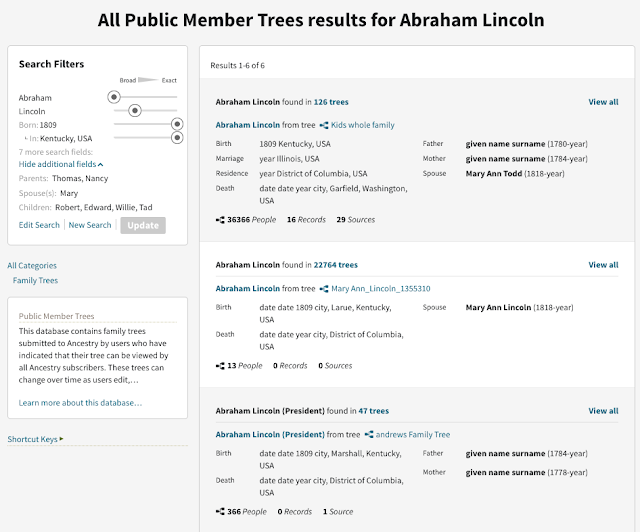
Comments
Post a Comment